XPS 435T/9000 RI0707 Overclocking
2022-11-21
Recently, I set up a computer for a relative of mine based on the X58 platform using a Dell Studio XPS 435T/9000 motherboard with model number RI0707 and a Xeon X5675 as the CPU. I'd always heard great things about X58 overclocking on enthusiast motherboards, so naturally I was curious to see if the old SetFSB tricks to overclock OEM motherboard that I used on other Dell systems would be applicable here, even if the X58 platform worked differently from its predecessors.
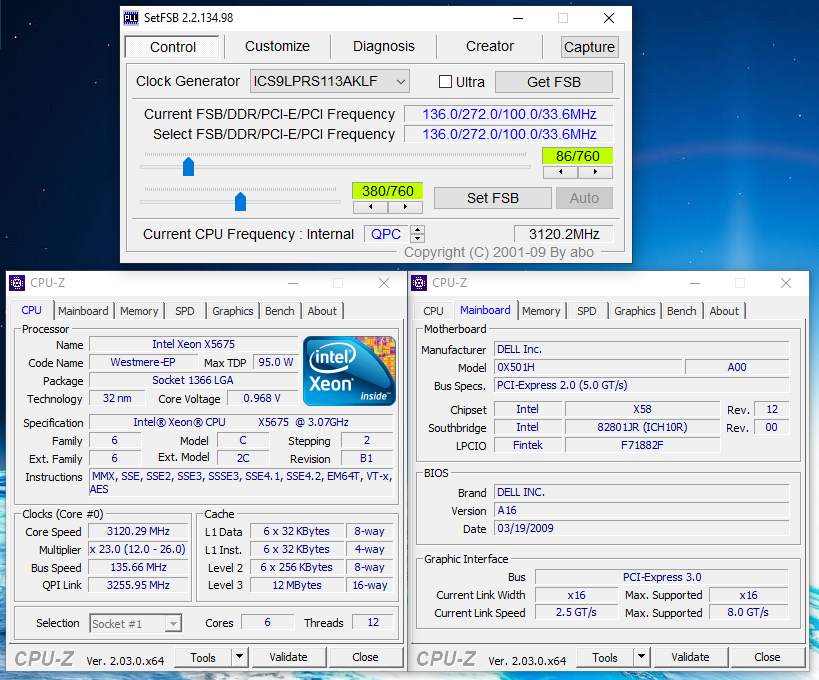
Unfortunately, even if SetFSB does manage an overclock here, it does not manage a very substantial one, achieving a stable overclock of not even 100MHz on the CPU. But hey, performance is performance.
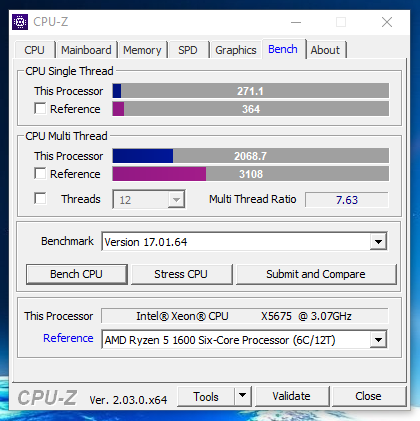
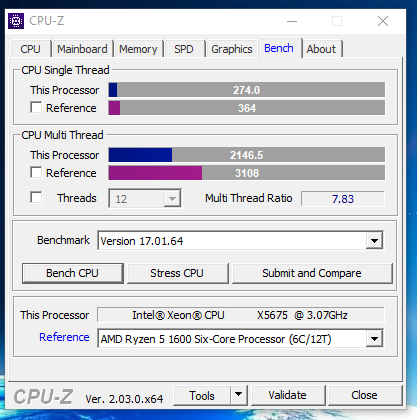
In order to overclock this motherboard, I did, as mentioned, use SetFSB, and performed the steps as follows:
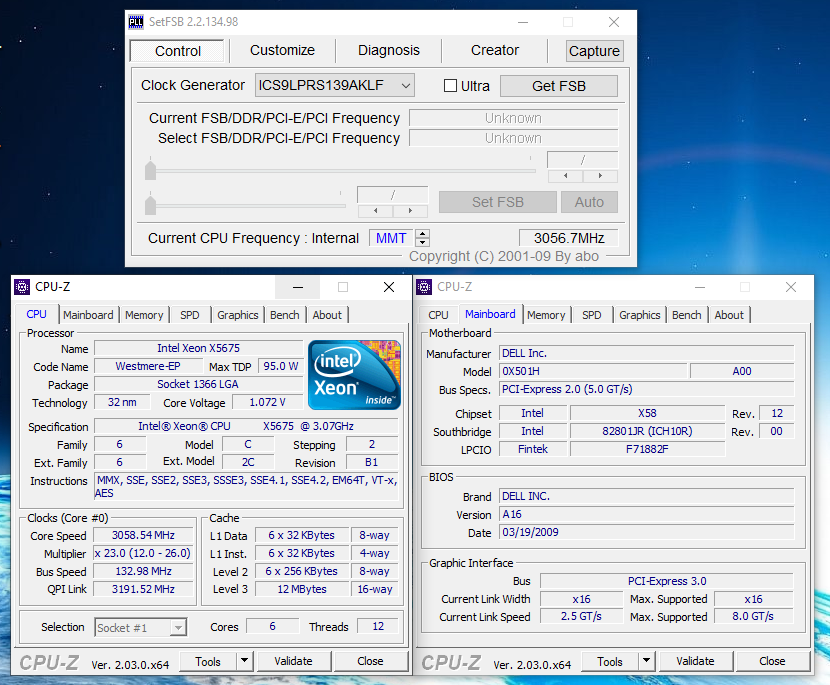
1. After launching (in my case I had to use admin privileges), I had to select QPC for the 'Current CPU Frequency: Internal' selection.
2. For the clock generator, I used ICS9LPRS113AKLF, the PLL for this particularly motherboard, although I have heard some others say theirs used a different PLL chip, so check your board; your mileage may vary here.
3. Hit the 'Get FSB' button for the software to detect frequency information
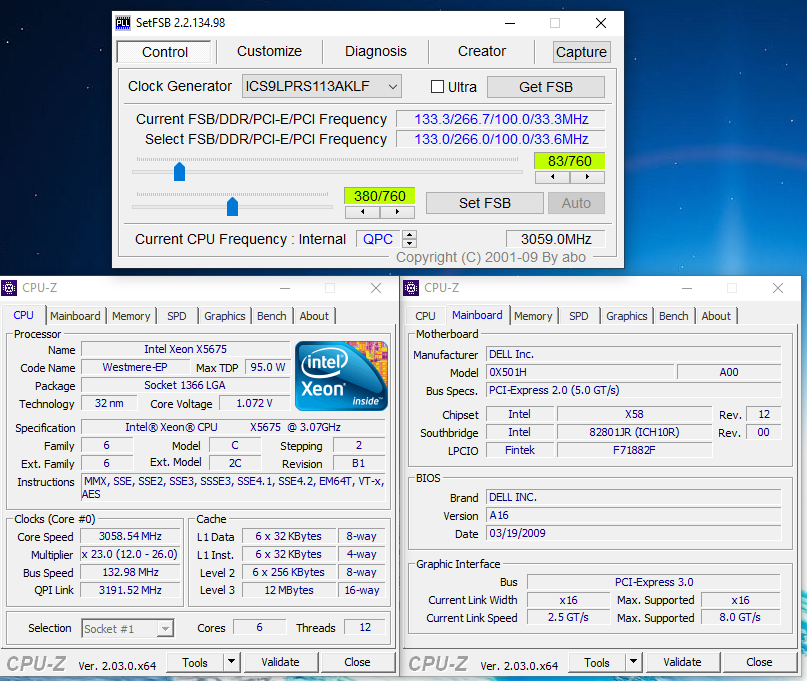
4. Go up by a step on the upper slider (one click on the right arrow) and hit 'Set FSB,' test CPU stability, and repeat. In my case, I only achieved 3 steps, moving the slider from 83/760 to 86/760.
5. Enjoy the not-quite-100MHz overclock on the X5675.
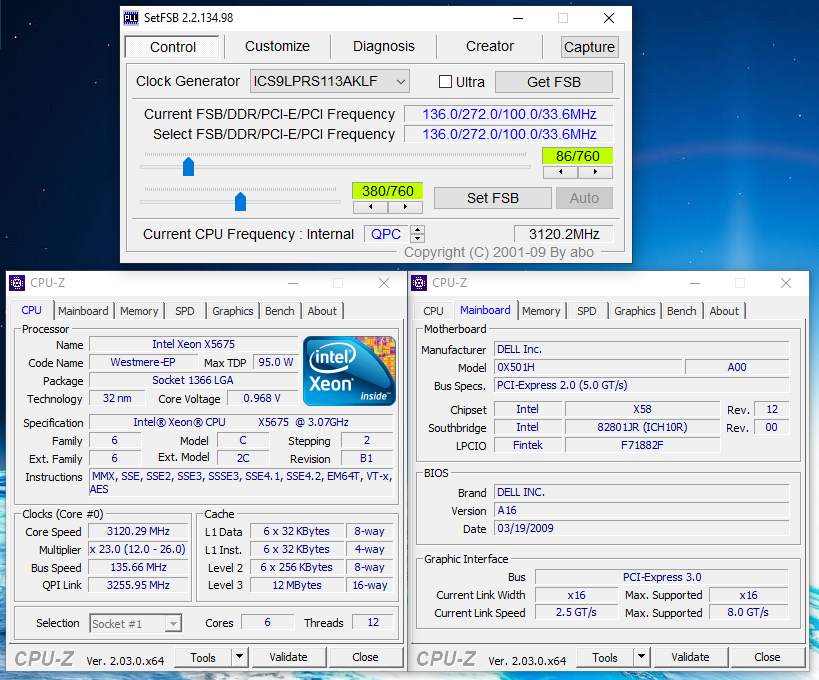
As one can see from the CPU-Z benchmark results previously, there was a slight multicore performance increase that was consistent and measurable, but not very substantial. Is this overclock worth it? I would say so, however minor, but one should not purchase these Dell boards as a cheap entry to the X58 platform hoping to overclock much.